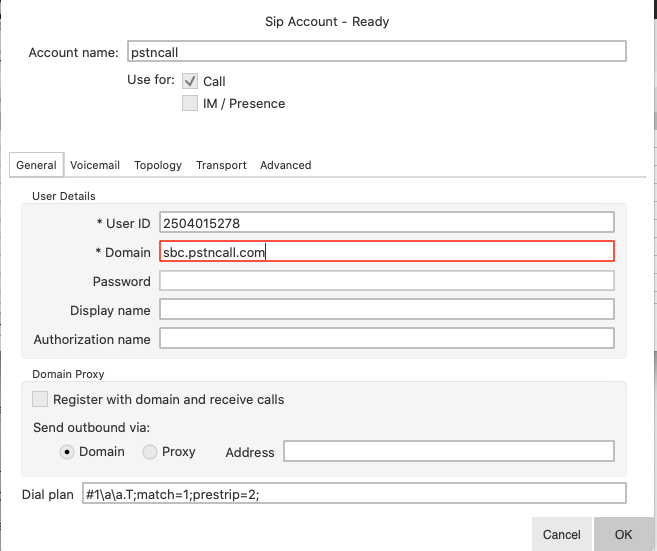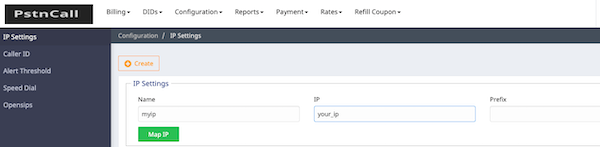In this article, we will look at PSTN telephone networks in detail, covering all aspects, from basic setup and how the technology works to some of the reasons for the global decline in usage, along with an overview of some
What is PSTN? (Public Switched Telephone Network)
PSTN stands for Public Switched Telephone Network, or the traditional circuit-switched telephone network. This is the system that has been in general use since the late 1800s.
Using underground copper wires, this legacy platform has provided businesses and households alike with a reliable means to communicate with anyone around the world for generations.
The phones themselves are known by several names, such as PSTN, landlines, Plain Old Telephone Service (POTS), or fixed-line telephones.
PSTN phones are widely used and generally still accepted as a standard form of communication. However, they have seen a steady decline over the last decade.
How Do PSTN Phone Lines Work?
Think of a Public Switched Telephone Network (PSTN) as a combination of telephone networks used worldwide, including telephone lines, fiber optic cables, switching centers, cellular networks, as well as satellites and cable systems. These help telephones communicate with each other.
Put simply, when you dial a phone number your call moves through the network to reach its destination – and two phones get connected. To fully understand how it actually works, consider what happens when you dial a number from your own phone.
Step #1 – Your telephone set converts sound waves into electrical signals. These signals are then transmitted to a terminal via a cable.
Step #2 – The terminal collects the electrical signals and transmits these to the central office (CO).
Step #3 – The central office routes the calls in the form of electrical signals through fiber optic cable. The fiber optic conduit then carries these signals in the form of light pulses to their final destination.
Step #4 – Your call is routed to a tandem office (a regional hub responsible for transmitting calls to distant central offices) or a central office (for local calls).
Step #5 – When your call reaches the right office, the signal is converted back to an electrical signal and is then routed to a terminal.
Step #6 – The terminal routes the call to the appropriate telephone number. Upon receiving the call, the telephone set converts the electrical signals back to sound waves.
This may sound complicated, but the thing to remember is that it takes a few seconds for your call to reach its destination. This process is facilitated by using fiber optic cables and a global network of switching centers.
Now, let’s have a look at each of the four types of switching which take place at different levels.
1. The Local Exchange
A local exchange – which may consist of one or more exchanges – hooks up subscribers to a PSTN line. Also known as a central office or a switching exchange, a telephone exchange may have as many as 10,000 lines.
All telephones are connected to the local exchange in a specific area. Interestingly, if you were to dial the number of your supplier located in the building next to yours, the call won’t leave your local exchange and will be routed to the supplier as soon as it reaches the exchange.
The exchange then identifies the number dialed so it can route the call towards the correct end destination. This process works as follows:
The first three digits of a phone number represent the exchange (the local switch), while the last four digits identify the individual subscriber within that exchange.
This means that when you dial a number and it reaches your local exchange, your call is immediately linked to the subscriber without the need for any further routing.
2. The Tandem Office
Also known as a junction network, a tandem office serves a large geographical area comprising several local exchanges while managing switches between local exchanges.
Let’s say you dialed the number of a client who lives in the same city but in another suburb. In this case your call will be routed to a tandem office from your local exchange, and the tandem office will route the signal on to the local exchange near your client’s location.
3. The Toll Office
This is where any national long-distance switching takes place.
A toll office is connected to all the tandem offices. For instance, if you have an office in another city you’ll find that, whenever you dial that branch’s number, your call will be switched through a toll office.
4. The International Gateway
International gateways manage international call switching, routing domestic calls to the appropriate countries.
PSTN – How Much Does It Cost?
Exactly how much would it cost you if you were to install and use a PSTN phone system in your home or office?
Cost for Consumers
If you require a PSTN phone connection in your home, you’ll need to have a telephone set and a PSTN provider.
Now, a decent phone set can be purchased for less than $60 from Walmart or Amazon, while a basic phone service with unlimited local calls will cost up to $30 per month.
Alternatives to PSTN?
The Plain Old Telephone Service has many robust features, but when it comes to businesses, POTS tends not to be a good fit because choosing this option costs a lot in the long-run (and let’s not forget that these services run on an old technology).
After all, the switching technology itself hasn’t changed much since the last century. This, is a potential drawback of PSTN phone networks as they don’t allow you to transmit other data types.
What’s more, this downside has led to a new and modern telephone service known as VoIP, which is proving to be nothing less than a game-changer in the telephone industry.
The Voice Over Internet Protocol (VoIP) is considered to be the best-known alternative to the PSTN system as it isn’t just cost-effective but also has several other benefits that businesses (and consumers) love.
What is VoIP?
Voice over IP (VoIP) is also known as IP telephony, broadband telephony, or internet telephony—but it means the same thing: your voice transmitted through the internet. The voice signal is converted into a digital signal and it then travels over the internet and reaches the destination.
Bria Configuration
This guide will walk you through configuring the X-Lite softphone to register directly to your PSTN SIPTRUNK! and make a call.
1-X-Lite Setting
- Download X-Lite from https://www.counterpath.com/x-lite/
- Once you have X-Lite downloaded and open, navigate to Preferences and then to the Accounts tab.
- Create a new SIP account and fill in the following fields with the appropriate information: User ID = Your Caller ID , Domain = sbc.pstncall.com and Save it.
2-Whitelist your IP via PSTN portal
3-Make Call using X-Lite
- Dial 91XXXXXXXXXX
- If you hear conference IVR then Your X-Lite is now ready to make call.
- If your call does not work then please send mail to suuport@pstncall.com.