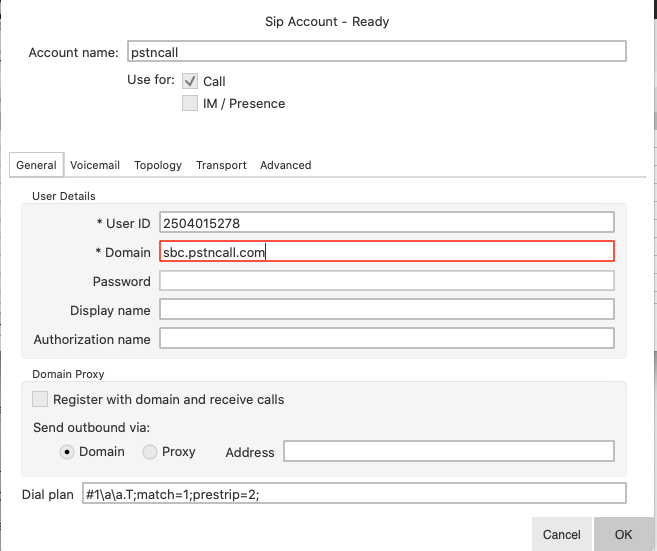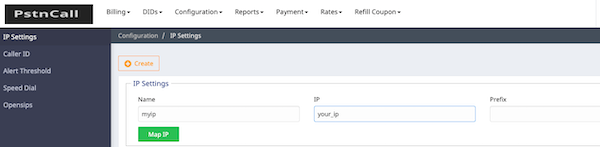Below is an easy step for Vicidial installation. PSTN CALL. If you face any issue contact us at support@pstncall.com
Open a terminal on the system
$ sudo su
$ passwd (set the root user's password)
“apt-get install apache2 build-essential iftop lame libncurses5-dev libploticus0-dev libsox-fmt-all linux-source mpg123 mytop ntp openssh-server php php-cli php-dev php-mysql phpmyadmin ploticus screen sipsak sox subversion subversion-tools unzip
removed linux-headers mysql-client-5.0 mysql-doc-5.0 mysql-server-5.0 mtop libmysqlclient15-dev apache2-mpm-prefork
password given test123
apt install mysql-server
Go to terminal:
$ cd /usr/src
$ tar -xjf linux-source-*.tar.bz2 (where * is the kernel version)
$ cpan
(press enter to go through the prompts. If you have a multi cored system you should enter the -j option when specified with n+1 as the value, where n is the number of CPUs you have in your system. Also enter UNINST=1 when asked. until you get to the mirror selection portion)
(select 3 mirror sites in your area)
> install MD5
> install Digest::SHA1
> install readline
> install Bundle::CPAN (do not change settings)
> quit
$ cpan (enter through questions until you get to the cpan prompt)
> o conf commit (saves the config changes)
> force install Scalar::Util
> install DBI
> force install DBD::mysql
> install Net::Server
> install Time::HiRes
> install Net::Telnet
> install Unicode::Map
> install Jcode
> install OLE::Storage_Lite
> install Spreadsheet::WriteExcel
> install Proc::ProcessTable
> install Spreadsheet::ParseExcel
> install Mail::Sendmail
> quit
cd /usr/src
wget http://download.vicidial.com/packages/asterisk-perl-0.08.tar.gz
tar xzf asterisk-perl-0.08.tar.gz
cd asterisk-perl-0.08
perl Makefile.PL
make all
make install
cd /usr/src
wget http://www.daveltd.com/src/util/ttyload/ttyload-0.5.tar.gz
tar xzf ttyload-0.5.tar.gz
cd ttyload-0.5
make
make install
vim /etc/php/7.2/apache2/php.ini and
;opcache.enable=0 to opcache.enable=0
mkdir /usr/src/asterisk
cd /usr/src/asterisk
****FOR 1.2 asterisk run the following
wget http://ftp.digium.com/pub/asterisk/releases/asterisk-1.2.30.2.tar.gz
wget http://ftp.digium.com/pub/zaptel/releases/zaptel-1.2.27.tar.gz
wget http://ftp.digium.com/pub/libpri/releases/libpri-1.2.8.tar.gz
tar xzf asterisk-1.2.30.2.tar.gz
tar xzf zaptel-1.2.27.tar.gz
tar xzf libpri-1.2.8.tar.gz
cd libpri-1.2.8
make clean; make; make install
cd ../zaptel-1.2.27
make clean; make; make install
cd ../asterisk-1.2.30.2
cd apps
wget http://www.eflo.net/files/app_amd2.c
mv app_amd2.c app_amd.c
$ vi Makefile
replace this line(line 32):
app_mixmonitor.so app_stack.so
with this line:
app_mixmonitor.so app_stack.so app_amd.so
wget http://www.eflo.net/files/amd2.conf
mkdir /etc/asterisk
mv amd2.conf /etc/asterisk/amd.conf
wget http://www.eflo.net/files/meetme_DTMF_passthru-1.2.23.patch
patch -p1 < ./meetme_DTMF_passthru-1.2.23.patch
File to patch: app_meetme.c
wget http://www.eflo.net/files/meetme_volume_control_1.2.16.patch
patch -p1 < ./meetme_volume_control_1.2.16.patch
File to patch: app_meetme.c
cd ../
wget http://www.eflo.net/files/cli_chan_concise_delimiter.patch
patch -p1 < ./cli_chan_concise_delimiter.patch
File to patch: cli.c
$ wget http://www.eflo.net/files/app_waitforsilence.c
$ mv app_waitforsilence.c apps/app_waitforsilence.c
$ wget http://www.eflo.net/files/enter.h
$ wget http://www.eflo.net/files/leave.h
$ mv -f enter.h apps/enter.h
$ mv -f leave.h apps/leave.h
$ vi codecs/gsm/Makefile
add “OPTIMIZE=-O2” to the file before the ifneq section, to fix GSM audio problems
$ make clean; make; make installation
$ make samples
$ modprobe zaptel
$ modprobe ztdummy
****FOR 1.4 asterisk do the following:
wget http://downloads.digium.com/pub/asterisk/old-releases/asterisk-1.4.21.2.tar.gz
wget http://downloads.digium.com/pub/zaptel/zaptel-1.4.12.1.tar.gz
wget http://downloads.digium.com/pub/libpri/libpri-1.4.9.tar.gz
tar xzf asterisk-1.4.21.2.tar.gz
tar xzf zaptel-1.4.12.1.tar.gz
tar xzf libpri-1.4.9.tar.gz
cd libpri-1.4.9
make clean; make; make install
cd ../zaptel-1.4.12.1
./configure; make clean; make; make install
cd ../asterisk-1.4.21.2
$ wget http://www.eflo.net/files/enter.h
$ wget http://www.eflo.net/files/leave.h
$ mv -f enter.h apps/enter.h
$ mv -f leave.h apps/leave.h
$ vi codecs/gsm/Makefile
add “OPTIMIZE=-O2” to the file before the ifneq section, to fix GSM audio problems
./configure; make clean; make; make install
make samples
modprobe zaptel
modprobe ztdummy
$ asterisk -vvvvvvvvvvvvvvvvvvvvvvvvvvvvgc (to see if Asterisk runs)
> show version
> zap show status
> show application meetme
> stop now
*** for asterisk 1.2
cd /var/lib/asterisk/mohmp3/
mpg123 -s --rate 44100 --mono /var/lib/asterisk/mohmp3/fpm-sunshine.mp3 > /var/lib/asterisk/mohmp3/fpm-sunshine.raw
sox -r 44100 -w -s -c 1 fpm-sunshine.raw -r 8000 -c 1 fpm-sunshine.wav
sox fpm-sunshine.wav -t gsm -r 8000 -b -c 1 fpm-sunshine.gsm
sox fpm-sunshine.wav -t ul -r 8000 -b -c 1 fpm-sunshine.pcm
mpg123 -s --rate 44100 --mono /var/lib/asterisk/mohmp3/fpm-calm-river.mp3 > /var/lib/asterisk/mohmp3/fpm-calm-river.raw
sox -r 44100 -w -s -c 1 fpm-calm-river.raw -r 8000 -c 1 fpm-calm-river.wav
sox fpm-calm-river.wav -t gsm -r 8000 -b -c 1 fpm-calm-river.gsm
sox fpm-calm-river.wav -t ul -r 8000 -b -c 1 fpm-calm-river.pcm
mpg123 -s --rate 44100 --mono /var/lib/asterisk/mohmp3/fpm-world-mix.mp3 > /var/lib/asterisk/mohmp3/fpm-world-mix.raw
sox -r 44100 -w -s -c 1 fpm-world-mix.raw -r 8000 -c 1 fpm-world-mix.wav
sox fpm-world-mix.wav -t gsm -r 8000 -b -c 1 fpm-world-mix.gsm
sox fpm-world-mix.wav -t ul -r 8000 -b -c 1 fpm-world-mix.pcm
mkdir ../orig-mp3
mv -f *.mp3 ../orig-mp3/
mkdir ../quiet-mp3
cd ../quiet-mp3
sox -r 44100 -w -s -c 1 ../mohmp3/fpm-sunshine.raw -r 8000 -c 1 fpm-sunshine.wav vol 0.25
sox fpm-sunshine.wav -t gsm -r 8000 -b -c 1 fpm-sunshine.gsm
sox fpm-sunshine.wav -t ul -r 8000 -b -c 1 fpm-sunshine.pcm
sox -r 44100 -w -s -c 1 ../mohmp3/fpm-calm-river.raw -r 8000 -c 1 fpm-calm-river.wav vol 0.25
sox fpm-calm-river.wav -t gsm -r 8000 -b -c 1 fpm-calm-river.gsm
sox fpm-calm-river.wav -t ul -r 8000 -b -c 1 fpm-calm-river.pcm
sox -r 44100 -w -s -c 1 ../mohmp3/fpm-world-mix.raw -r 8000 -c 1 fpm-world-mix.wav vol 0.25
sox fpm-world-mix.wav -t gsm -r 8000 -b -c 1 fpm-world-mix.gsm
sox fpm-world-mix.wav -t ul -r 8000 -b -c 1 fpm-world-mix.pcm
rm -f ../mohmp3/*.raw
**** for asterisk 1.4
cp -a /var/lib/asterisk/moh /var/lib/asterisk/mohmp3/
cd /var/lib/asterisk/mohmp3/
sox fpm-sunshine.wav -t gsm -r 8000 -b -c 1 fpm-sunshine.gsm
sox fpm-sunshine.wav -t ul -r 8000 -b -c 1 fpm-sunshine.pcm
sox fpm-calm-river.wav -t gsm -r 8000 -b -c 1 fpm-calm-river.gsm
sox fpm-calm-river.wav -t ul -r 8000 -b -c 1 fpm-calm-river.pcm
sox -r 44100 -w -s -c 1 fpm-world-mix.raw -r 8000 -c 1 fpm-world-mix.wav
sox fpm-world-mix.wav -t gsm -r 8000 -b -c 1 fpm-world-mix.gsm
sox fpm-world-mix.wav -t ul -r 8000 -b -c 1 fpm-world-mix.pcm
mkdir ../quiet-mp3
cd ../quiet-mp3
sox ../mohmp3/fpm-sunshine.wav -r 8000 -c 1 fpm-sunshine.wav vol 0.25
sox fpm-sunshine.wav -t gsm -r 8000 -b -c 1 fpm-sunshine.gsm
sox fpm-sunshine.wav -t ul -r 8000 -b -c 1 fpm-sunshine.pcm
sox ../mohmp3/fpm-calm-river.wav -r 8000 -c 1 fpm-calm-river.wav vol 0.25
sox fpm-calm-river.wav -t gsm -r 8000 -b -c 1 fpm-calm-river.gsm
sox fpm-calm-river.wav -t ul -r 8000 -b -c 1 fpm-calm-river.pcm
sox ../mohmp3/fpm-world-mix.wav -r 8000 -c 1 fpm-world-mix.wav vol 0.25
sox fpm-world-mix.wav -t gsm -r 8000 -b -c 1 fpm-world-mix.gsm
sox fpm-world-mix.wav -t ul -r 8000 -b -c 1 fpm-world-mix.pcm
**** for SVN 2.0.4 branch:
$ mkdir /usr/src/astguiclient
$ cd /usr/src/astguiclient
$ svn checkout svn://svn.eflo.net:43690/agc_2-X/branches/agc_2.0.4
$ cd agc_2.0.4
$ perl install.pl
**** for SVN 2.0 trunk:
$ mkdir /usr/src/astguiclient
$ cd /usr/src/astguiclient
$ svn checkout svn://svn.eflo.net:43690/agc_2-X/trunk
$ cd trunk
$ perl install.pl
: manual configuration [y]
: press enter until you get to webroot and set that to the following: /var/www
: press enter through to the “Sample configuration files” and set that to 'y'
: press enter through to the end of the script
: add the highlighted lines to the top of your [default] context:
$ vi /etc/asterisk/extensions.conf
$ cd /var/lib/asterisk/sounds
$ wget http://downloads.vicidial.com/sounds/conf.gsm
$ cp conf.gsm park.gsm
$ mysql
> CREATE DATABASE `asterisk` DEFAULT CHARACTER SET utf8 COLLATE utf8_unicode_ci;
> GRANT SELECT,INSERT,UPDATE,DELETE,LOCK TABLES on asterisk.* TO cron@'%' IDENTIFIED BY '1234';
> GRANT SELECT,INSERT,UPDATE,DELETE,LOCK TABLES on asterisk.* TO cron@localhost IDENTIFIED BY '1234';
> use asterisk;
> \. /usr/src/astguiclient/trunk/extras/MySQL_AST_CREATE_tables.sql
> \. /usr/src/astguiclient/trunk/extras/first_server_install.sql
> \. /usr/src/extras/sip-iax_phones.sql
> quit
$ /usr/share/astguiclient/ADMIN_update_server_ip.pl –old-server_ip=10.10.10.15
$ /usr/share/astguiclient/ADMIN_area_code_populate.pl
$ cp /usr/src/astguiclient/trunk/extras/performance_test_leads.txt /usr/share/astguiclient/LEADS_IN/
$ /usr/share/astguiclient/VICIDIAL_IN_new_leads_file.pl --forcelistid=107 –forcephonecode=1
$ crontab -e
Add the following lines:
### recording mixing/compressing/ftping scripts
0,3,6,9,12,15,18,21,24,27,30,33,36,39,42,45,48,51,54,57 * * * * /usr/share/astguiclient/AST_CRON_audio_1_move_mix.pl
#0,3,6,9,12,15,18,21,24,27,30,33,36,39,42,45,48,51,54,57 * * * * /usr/share/astguiclient/AST_CRON_audio_1_move_VDonly.pl
1,4,7,10,13,16,19,22,25,28,31,34,37,40,43,46,49,52,55,58 * * * * /usr/share/astguiclient/AST_CRON_audio_2_compress.pl –MP3
#2,5,8,11,14,17,20,23,26,29,32,35,38,41,44,47,50,53,56,59 * * * * /usr/share/astguiclient/AST_CRON_audio_3_ftp.pl --MP3
### keepalive script for astguiclient processes
* * * * * /usr/share/astguiclient/ADMIN_keepalive_ALL.pl
### kill Hangup script for Asterisk updaters
* * * * * /usr/share/astguiclient/AST_manager_kill_hung_congested.pl
### updater for voicemail
* * * * * /usr/share/astguiclient/AST_vm_update.pl
### updater for conference validator
* * * * * /usr/share/astguiclient/AST_conf_update.pl
### flush queue DB table every hour for entries older than 1 hour
11 * * * * /usr/share/astguiclient/AST_flush_DBqueue.pl -q
### fix the vicidial_agent_log once every hour
33 * * * * /usr/share/astguiclient/AST_cleanup_agent_log.pl
### updater for VICIDIAL hopper
* * * * * /usr/share/astguiclient/AST_VDhopper.pl -q
### adjust the GMT offset for the leads in the vicidial_list table
1 1,7 * * * /usr/share/astguiclient/ADMIN_adjust_GMTnow_on_leads.pl --debug --postal-code-gmt
### reset several temporary-info tables in the database
2 1 * * * /usr/share/astguiclient/AST_reset_mysql_vars.pl
### optimize the database tables within the asterisk database
3 1 * * * /usr/share/astguiclient/AST_DB_optimize.pl
## adjust time on the server with ntp
30 * * * * /usr/local/bin/ntpdate -u pool.ntp.org 2>/dev/null 1>&2
### VICIDIAL agent time log weekly summary report generation
2 0 * * 0 /usr/share/astguiclient/AST_agent_week.pl
### remove old recordings more than 7 days old
# 24 0 * * * /usr/bin/find /var/spool/asterisk/monitor -maxdepth 2 -type f -mtime +7 -print | xargs rm -f
### remove old vicidial logs and asterisk logs more than 2 days old
28 0 * * * /usr/bin/find /var/log/astguiclient -maxdepth 1 -type f -mtime +2 -print | xargs rm -f
29 0 * * * /usr/bin/find /var/log/asterisk -maxdepth 3 -type f -mtime +2 -print | xargs rm -f
cd /etc/init.d/
cp /usr/src/astguiclient/trunk/extras/init.d/vicidial ./
chmod 0755 vicidial
cd /usr/bin
ln -s /bin/grep grep
cd ../rc2.d
ln -s ../init.d/vicidial S35vicidial
$ vim /etc/apache2/sites-available/default (add the following lines)
Alias /RECORDINGS/ "/var/spool/asterisk/monitorDONE/"
<Directory "/var/spool/asterisk/monitorDONE">
Options Indexes MultiViews
AllowOverride None
Order allow,deny
Allow from all
<files *.mp3>
Forcetype application/forcedownload
</files>
</Directory>
$ chmod 0777 /var/spool/asterisk/monitorDONE/
$ /etc/init.d/apache2 restart
$ vi /etc/fstab (add the following line to the end of the file)
tmpfs /var/spool/asterisk/monitor tmpfs rw 0 0
$ shutdown -r 0
$ screen -ls (should show at least 6 screens, one of which should be asterisk)
In a web browser, go to (http://YOUR_SERVER_IP_ADDRESS/vicidial/admin.php) to see if everything is working. You should also reboot at this point to make sure everything will start back up properly.
From here on you should follow the tutorials in the VICIDIAL Manager Manual(available at eflo.net)
/var/www/html/
/usr/src/astguiclient/trunk